Windows 11 25H2 How to Download It and What’s New in the 2025 Update
What Is Windows 11 25H2?
The Windows 11 25H2 update, also known as the 2025 Update, is now available from Microsoft. Unlike major version jumps, 25H2 is a smaller enablement update that activates new features already included in version 24H2. It focuses on performance, security, and long-term support rather than a visual overhaul.
This article explains how to download Windows 11 25H2, what’s new, and why it matters to both home users and IT administrators.
Never miss an article and subscribe, and don’t forget to check out my YouTube channel
What’s New in Windows 11 25H2
Because Windows 11 25H2 shares the same servicing branch as 24H2, many of its features were built into 24H2 but disabled until now. The 25H2 update activates these improvements and extends the support lifecycle.
1. Enablement Package Update
The 25H2 update arrives as a small “enablement package” (eKB), which means it installs quickly without a full OS reinstall. Devices running 24H2 simply receive an activation patch that switches on hidden functionality.
This approach reduces downtime, simplifies updates for IT teams, and ensures device compatibility remains stable. Microsoft describes it as part of its shared servicing model, allowing both versions to receive the same monthly security updates.
2. Security Improvements
Security remains a top priority in Windows 11 25H2. Microsoft has introduced enhanced vulnerability detection at both build and runtime levels, along with improved AI-assisted secure coding measures.
The update strengthens Smart App Control, kernel protection, and Defender integration. Systems running Microsoft Pluton hardware-based security will benefit from new safeguards and more reliable attestation support.
3. Removal of Legacy Components
The Windows 11 25H2 update removes outdated or insecure components to make the system leaner and safer:
- PowerShell 2.0 is fully removed. Any scripts depending on it must be upgraded to PowerShell 5.1 or PowerShell 7+.
- WMIC (Windows Management Instrumentation Command-line) has been removed from default installations. Admins should now use PowerShell WMI or CIM cmdlets.
- Other legacy APIs have been deprecated or replaced with modern equivalents to reduce attack surfaces.
These removals align with Microsoft’s long-term plan to phase out legacy code and enforce more secure management tools.
4. AI and File Explorer Enhancements
Windows 11 25H2 introduces refinements across File Explorer, powered partly by AI features already being tested in 24H2 builds:
- Context Menu Optimisation: Right-click menus now load faster with clearer icon spacing and fewer nested layers.
- Windows Share Improvements: Enhanced sharing interface with image compression, quick-edit options, and link previews.
- File Recommendations: The Home tab in File Explorer shows AI-driven file suggestions based on recent and collaborative work (for users signed into Microsoft 365 accounts).
- Better Archive and Preview Support: Native support for RAR, 7z, and tar archives has been improved, alongside thumbnail previews for media files.
These changes make file management quicker and smarter, particularly in corporate environments integrated with OneDrive and SharePoint.
5. Reset of Support Lifecycle
Installing Windows 11 25H2 restarts your update clock. This means:
- Home and Pro editions: Receive 24 months of support from the 25H2 release date.
- Enterprise and Education editions: Receive 36 months of support.
By upgrading to 25H2, you extend your system’s update eligibility and avoid early end-of-support notifications.
How to Download Windows 11 25H2
You can download Windows 11 25H2 directly from official Microsoft channels:
Option 1: Windows Update
- Open Settings > Windows Update.
- Turn on “Get the latest updates as soon as they’re available.”
- Once eligible, you’ll see “Windows 11, version 25H2 available.”
- Click Download and install and restart when prompted.
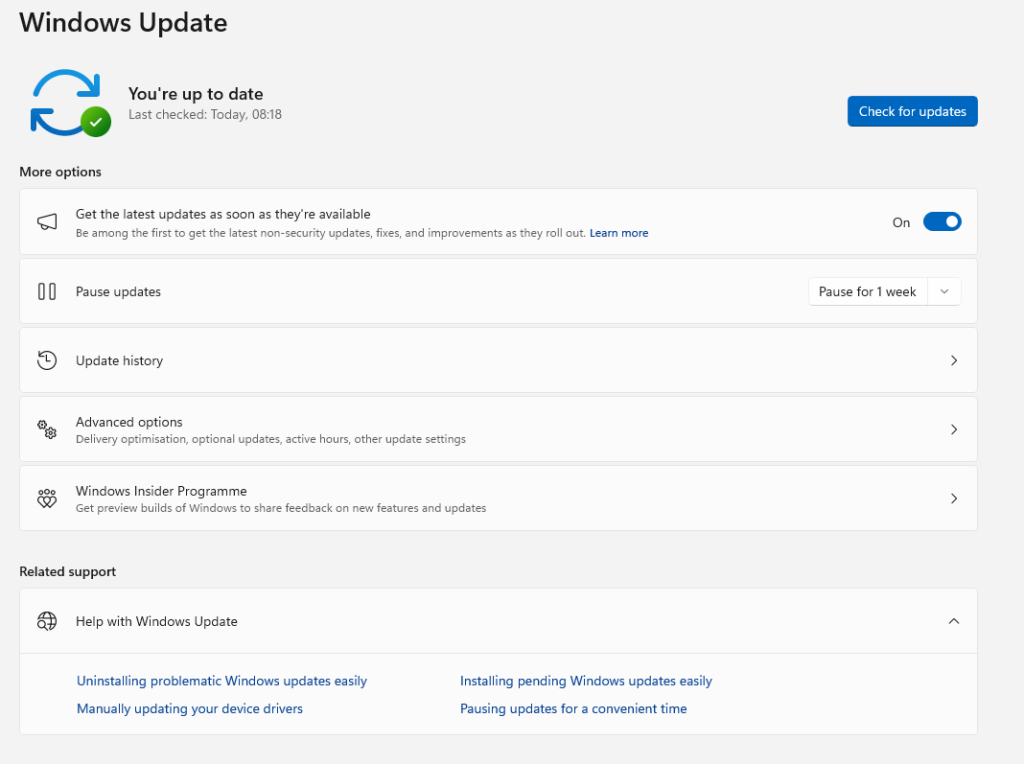
Option 2: Microsoft’s Windows 11 Download Page
You can also download the ISO or Installation Assistant from the official Microsoft site:
https://www.microsoft.com/software-download/windows11
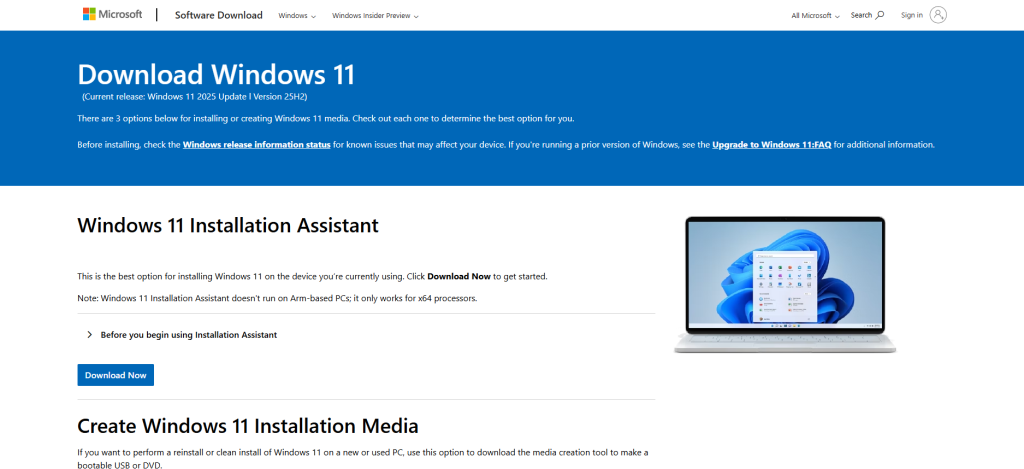
Option 3: Windows Insider Programme
Advanced users can download the official 25H2 ISO via the Release Preview channel.
Known Issues and Compatibility Notes
Microsoft’s Release Health Dashboard lists known issues for Windows 11 25H2. As of release, the update is stable, but rollout is gradual. Devices with incompatible drivers or firmware may receive the update later.
Should You Upgrade to Windows 11 25H2?
If you already run Windows 11 24H2, upgrading is straightforward and offers several benefits:
- Extended support period.
- More efficient File Explorer.
- Stronger security defaults.
- Removal of deprecated components.
- Continued compatibility with future cumulative updates.
The Windows 11 25H2 update marks another step in Microsoft’s gradual evolution of the operating system. While it may not feel like a dramatic overhaul, it represents a deliberate move toward a more stable, secure, and intelligent platform. By shifting to enablement-based updates, Microsoft can deliver new features faster and with less disruption, ensuring that users and IT administrators can stay current without major reinstallation work. The improvements to File Explorer, enhanced sharing options, and stronger security foundations all contribute to a smoother, more dependable experience.

For organisations, 25H2 is a strategic release. The extended support period, removal of legacy components, and emphasis on trusted device integrity make it easier to maintain compliance and reduce attack surfaces. End users benefit too, gaining performance refinements, AI-driven recommendations, and more consistent update behaviour. These adjustments reflect Microsoft’s broader effort to align Windows with the needs of hybrid work and cloud-connected environments, where simplicity and security must coexist.
Whether you’re upgrading from 24H2 or installing Windows 11 for the first time, this release offers the right balance of familiarity and refinement. Taking the time to prepare, by updating drivers, backing up files, and reviewing your system’s compatibility, will ensure a trouble-free upgrade. Once installed, Windows 11 25H2 provides a dependable foundation for the years ahead, supported by monthly feature updates and improved long-term stability.
If you want the latest features, the best protection, and a cleaner system free from outdated components, it’s worth upgrading. Windows 11 continues to mature, and version 25H2 shows how Microsoft can enhance the platform without disrupting everyday users. It’s a subtle but confident update that keeps Windows secure, efficient, and ready for whatever comes next.
Check out this article How To Install Windows 11 A Step by Step Guide & Feel free to buy me a coffee to keep this website up and running
Tags: windows 11
[…] Check out this article Windows 11 25H2 How to Download It and What’s New in the 2025 Update […]